Verifying if you have been successfully added to the team
How to Verify Your Successful Addition to the Team
Follow these easy steps to verify that you’ve been successfully added to your team.

Step 1
Access "Settings"
Go to "Settings."

Step 2
Go to "My Team
Scroll down and select "My Team" under the Collaboration section.


Step 3
Verify Team Membership
If you see your email listed among the team members, you have been successfully added to the team!
If you’d like to invite members to your team, please check out our Inviting Members Guide.
If you’ve been invited to join a team, you can find detailed instructions in our Team Joining Guide.
Have any further questions?
Get in touch with our support team, we are here to help!