Team setup guide (joining team)
Joining the Team
For instructions on how to join the team, please follow the steps outlined below.
If you’re an inviter and need guidance on inviting members, click here.

Step 1
Sign in
Sign in to your account (using email, Google, or Apple.)
A single email address can only sign in on one device at a time
step 2
Access the Invitation Link
Open and click on the invitation link you received.



step 3
Join the Team
Click "Join Now" on the page that opens.
Step 4
Completion
You will be re directed to the main page. And congratulations! You've joined your team!

Have any further questions?
Get in touch with our support team, we are here to help!