Enable “Send automatically” feature
How to Enable the "Send Automatically" Feature for Seamless Data Integration with Google Sheets
Our "Send automatically" feature allows you to seamlessly transfer scanned data directly to Google Sheets without additional manual steps. Follow these straightforward instructions to set it up and enhance your workflow.


step 1
Go to "Settings"
Open the settings menu in your app.


step 2
Enable "Send Automatically"
Scroll to the "AUTOMATION" section and turn on the "Send automatically" option.


step 3
Scan
Start scanning, and your data will automatically be sent to Google Sheets.
Enjoy a more efficient data management process with these simple steps!
Have any further questions?
Get in touch with our support team, we are here to help!